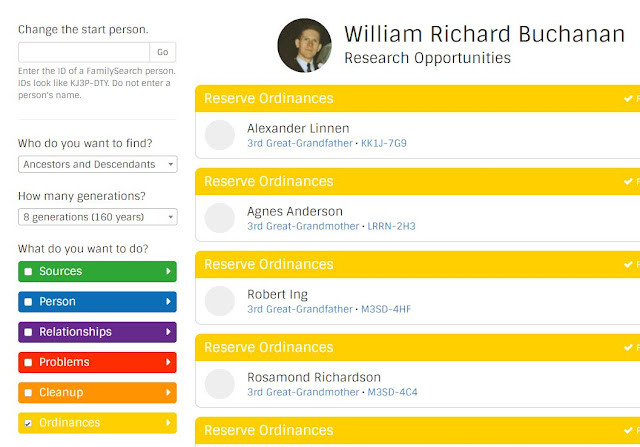I am aware of three free apps that will try to find our relatives that are shown in the FamilySearch Family Tree as missing temple ordinances. They can save our patrons a lot of time, especially if their families have been LDS for a few generations.
Please note that the Brethren are currently asking each of us to reserve A FEW family names and personally take them to the temple, where possible. This should be a small number that we can personally complete in the next few months. We should not normally be reserving hundreds or thousands of names, since this will deny other family members the privilege of taking family names to the temple. I saw a notice this morning "I have a patron who has, quite literally, found and requested 200,000 + names using Take-a-Name. He says it will take 20 minutes just to open his Temple List. He is wanting to find 1 of those and unshare with the temple." (I would not want to be related to this man.)
Until the past year, we have been emphasizing the use of the Descendancy view as a way of systematically following the descendants of a known ancestor, looking for green temple icons. This is consistent with Church policy that we reserve ordinances for people we are related to by birth, adoption or foster relationships, and not unrelated people.
But I tend to get bleary-eyed and I may lose track of where I am after an hour or two of doing this. There is a better way. Let the computer search your family lines in Family Tree looking for missing ordinances. Some apps that can do this are among the 100+ free apps at https://familysearch,org/apps (A link to the App Gallery can be found at the bottom of most pages on our web site.)
The oldest of the apps I am referring to is Hope Chest. It runs as an extension in the Google Chrome browser. Early versions received a lot of criticism by some individuals, but recent versions have been better.
The most recent is probably Take A Name, which runs on Android devices such as smart phones and tablets. In the example above, it seems to be subject to misuse.
The most generally available of these apps is Find A Record, which will run on any current browser on any operating system. It has many other functions, but at this point I am focusing on its ability to search your family lines, (for the number of generations you specify), for relatives who are missing ordinances. In fact, I would initially remove the check mark from all of the other functions and focus on ordinances.
By automating the search process, your patron can spend more time on research and sourcing, while the app runs quietly in the background searching up and down their family lines.
Once the app has brought up a list of possibilities, the patron can click the ID numbers to go to the actual records where the ordinances can be examined for possible problems. In many cases there may be duplicate records found that need to be carefully merged (moving the best information and all family relationships to the surviving record.) So the apps automate the searching, but at least in the case of Find A Record, there is still a place for thought and prayer.
A friend mentioned that she would be helping the young men in her ward to prepare names to take to the temple. Beyond advising her to make sure they brought their user names and passwords, I suggested that she introduce them to Find A Record, as a way of having better success than using the Descendancy view.
Don't get me wrong. The Descendancy view is still a useful tool. I have spent days at a time using it, and I still use it on specific family lines to find where information is missing or incorrect.
Find A Record - A Free Multi-Tool for Family Tree
Besides finding missing ordinances, this app can help you to accomplish many tasks in Family Tree.
While it is looking for missing ordinances, you may want to take a few minutes to explore its other uses.